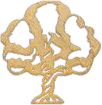Computing

Achievement and Progress
Oaklands School understands the importance of ICT/Computing across all aspects of working life and the curriculum we provide helps to prepare them for this. Year 7, 8 and 9 students are taught in their form groups while Year 10 and 11 students are taught in groupings depending on their ability so that they are able to reach their potential at an appropriate pace. All KS3 students will have 2 sessions of Computing per week while KS4 will have 3.
Achievement and attainment is carefully measured allowing us to set realistic target levels and ensure progress is taking place. This is reviewed every half term to allow for any intervention strategies needed, and to ensure that pupils are being challenged enough to reach their maximum potential.
Curriculum Overview
Overview
All Computing lessons are thoroughly planned to enable differentiation and engagement of everyone in the classroom. The teaching staff provide excellent support and help to bring the subject to life by ensuring lessons are interactive and exciting.
At Oakland’s we have a large range of innovative and state of the art resources available that we ensure are used to full capability to make for exciting and challenging lessons where the students learn and enjoy. Students have the opportunity to keep up with the latest technology in computing for example, using Micro:bits, iPads, digital cameras and software such as Scratch, Kodu, Microsoft and Serif packages.

KS3
At Key Stage 3 we aim to take a scaffold approach to children's learning, preparing them for KS4. We teach a range of modules that are accessible to the pupils of Oaklands. Through KS3 they will learn essential Computing skills and applications including digital citizenship, digital media, coding, data handling, finding information, control and animation.
KS4
Our KS4 students follow a Functional Skills Level 1/2 or Entry level programme of study route. The programmes enable the students to develop the skills learnt in KS3 and also relate them to real life situations.
Overview of Teaching Programme
| KS3 | KS4 |
|---|---|
|
Organising Data E-Safety How computers work Programming Creating web elements Using Technology Animation Digital Media Business Documents
|
E-safety Managing Information Finding and Selecting Information Structured Data Numbers and Charts Working with Text and Images Combing and presenting Information Creating and making business Documents Using ICT to communicate |
We are also constantly seeking to ensure that our students are digitally literate and aware the risks that technology and online communication may present. In a world where technology plays and increasing part in more and more of our daily activities it is imperative that students leave Oaklands with the knowledge of how to use such technologies safely.
Suggested e-safety sites
BBC OWN IT - https://www.bbc.com/ownit
CYBERSMILE - https://www.cybersmile.org/
KIDS SCAPE - http://www.kidscape.org.uk/
THINK YOU KNOW - https://www.thinkuknow.co.uk/